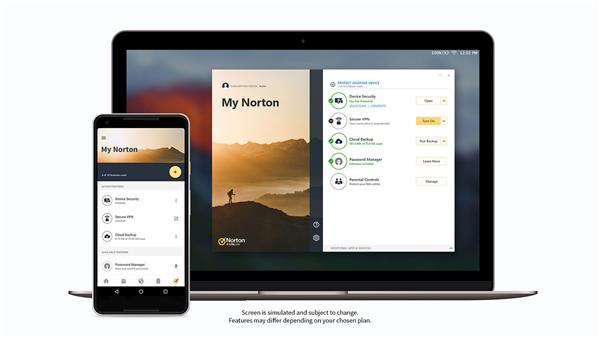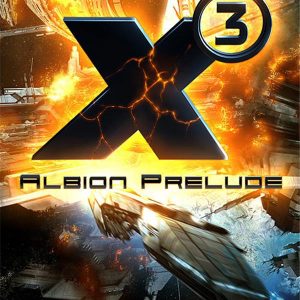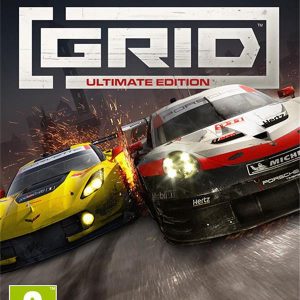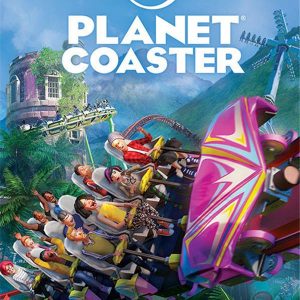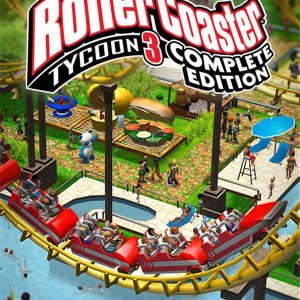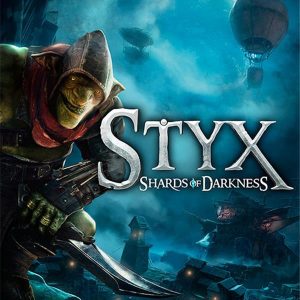- Categories
Norton 360 Premium | 10 Devices | 1 Year Subscription with Automatic Renewal
$44.99
Buy online: Your partner against cyberthreats. Norton™ 360, powerful protection against the evolving cyberthreats to your devices and online privacy.
Your partner against cyberthreats. Norton™ 360, powerful protection against the evolving cyberthreats to your devices and online privacy.
Norton 360 provides powerful layers of protection for your devices and online privacy against cyberthreats as you bank, shop and browse online – all in a single solution.
It comes with Dark Web Monitoring1 Powered by. LifeLock™ and scans the dark web for your personal information, and if it’s found we notify you. When connecting to Wi-Fi your online privacy has protection with bank-grade encryption from Norton Secure VPN.
Norton Password Manager tools help you create and manage your passwords and online credentials, while Norton PC Cloud Backup,2,5 helps prevent data loss due to ransomware, hard drive failure or stolen devices.
Plus, our Virus Protection Promise offers a refund. If your device gets a virus we can’t remove, you get your money back.4
- PRE-PAID SUBSCRIPTION WITH ENROLLMENT AND ACTIVATION ONLINE*: A payment method (Credit card or PayPal) must be saved in your Norton account to activate and use. You won’t be charged until the pre-paid terms ends.
- SUBSCRIPTION WITH AUTOMATIC RENEWAL*: No service disruption since this subscription automatically renews annually. If you do not wish to renew, you can cancel automatic renewal in your Norton account anytime
- Device Security: Real-time protection for your devices against ransomware, viruses, spyware, malware and other online threats
- Dark Web Monitoring1 Powered by LifeLock™: the dark web is scanned for your personal information and we notify you if it’s found
- Secure VPN: Access your favorite apps and websites when connecting to Wi-Fi at home or on-the-go with the reassurance of bank-grade encryption
- PC Cloud Backup: 2,5 75 GB of cloud storage to store important files and documents as a preventive measure against data loss due to hard drive failures, stolen devices and even ransomware
- SafeCam:3 instantly alerts you to any attempt to access your webcam and helps you block those who are not authorised to access it.
- Smart Firewall for PC or Firewall for Mac: Monitors communications between your computer and other computers and helps block unauthorized traffic.
- Parental Control: 10 Parental tools to help your kids explore the Internet more safely
- Online Threat Protection: Advanced security helps protect your private and financial information when you go online
- Link Guard:* ** Highlights potentially malicious links in webmail or social media feeds to warn you before you visit them.
- Online Banking Protection:* ** Provides an additional layer of security and peace of mind when you are transacting with financial sites, such as your bank or credit card company.
- Web Isolation:* ** Seamlessly opens questionable links as an image to help protect against phishing attacks by hiding your personal information and IP address.
- Password Manager:* ** Tools to easily generate, store, and manage your passwords, credit card information and other credentials online – more securely.
- Virus Protection Promise: From the moment you subscribe, a Norton expert is available to help keep your devices virus-free, and if not, will give you a refund. 4
No one can prevent all cybercrime.
2 Norton Cloud Backup features are only available on Windows.
3 Norton SafeCam features are only available on Windows.
4 Restrictions apply. Must have a qualifying subscription with automatic renewal. See Norton.com/guarantee for details.
5 Requires your device to have an Internet/data plan and be turned on.
6 English only. See https://www.norton.com/globalsupport for details.
7 Video Supervision monitors videos that your kids view on YouTube.com. It does not monitor or track YouTube videos that have been embedded in other websites or blogs.
8 Location Supervision requires parent activation before use.
9 Norton Safe Search does not provide a security rating for paid search results (sponsored links) nor does it filter out potentially unsafe sponsored links from the search results.
10 Norton Parental Control features are not supported on Mac.
*Important Subscription, Pricing and Offer Details:
- Your subscription begins when your purchase is completed (or otherwise, when your payment is received). You must download and install on each device, or complete enrollment to get protection.
- By subscribing, you are purchasing a recurring subscription which will automatically renew after the first term.
- The price quoted today is valid for the first term of your subscription. After that, your subscription will be billed at the applicable monthly or annual renewal prices here. The price is subject to change, but we will always send you a notification email in advance.
- You can cancel your subscription at my.norton.com or by contacting Member Services & Support. For more details, please visit the Refund Policy.
- Your subscription may include product, service and /or protection updates and features that may be added, modified or removed subject to the acceptance of the License and Services Agreement.
- The number of supported devices allowed under your plan are primarily for personal or household use only. Not for commercial use. If you have issues adding a device, please contact Member Services & Support.
**Mobile app must be downloaded separately.
*Norton Password Manager is not exclusive to Norton AntiVirus Plus or Norton 360 functionality but is independently available for free online.
*Norton Safe Search and Norton Safe Web online browsing features are not exclusive to Norton AntiVirus Plus or Norton 360 functionality but are independently available for free online.
System Requirements Norton 360 Premium | 10 Devices | 1 Year Subscription with Automatic Renewal
System Requirements Windows
| OS: | Windows® 10 (all versions), Windows 8/8.1 (all versions). Some protection features are not available in Windows 8 Start screen browsers Microsoft Windows 7 with Service Pack 1 (SP 1) or later |
|---|---|
| CPU: | Current and previous two versions of Mac® OS / Features not supported: Norton Parental Control, Norton Cloud Backup and Norton SafeCam. |
System Requirements Mac OS
| OS: | Current and previous two versions of Mac® OS / Features not supported: Norton Parental Control, Norton Cloud Backup and Norton SafeCam. |
|---|---|
| Others: |
Additional notes: Android™ Operating Systems: Android 6.0 or later. Must have Google Play app installed. iOS Operating Systems: iPhones or iPads running the current and previous two versions of Apple® iOS Norton™ Secure VPN is compatible with PC, Mac®, Android smartphones and tablets, iPads, and iPhones. Norton Secure VPN may be used on the specified number of devices – with unlimited use during the subscription term. |